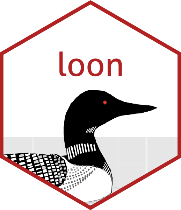Scatterplot and graph displays support interactive temporary relocation of single points (nodes for graphs).
Details
Moving the points temporarily saves the new point coordinates to the
states xTemp and yTemp. The dimension of xTemp and
yTemp is either 0 or n. If xTemp or
yTemp are not of length 0 then they are required to be of
length n, and the scatterplot will display those coordinates instead
of the coordinates in x or y.
Note that the points can also be temporally relocated using mouse and
keyboard gestures. That is, to move a single point or node press the
CTRL key wile dragging a the point. To move the selected points
press down the CTRL and Shift keys while dragging one of the
selected points.
When distributing points horizontally or vertically, their order remains
the same. When distributing points horizontally or vertically, their order
remains the same. For example, when you distribute the point both
horizontally and vertically, then the resulting scatterplot will be a plot
of the y ranks versus the x ranks. The correlation on that
plot will be Spearman's rho. When arranging points on a grid, some of the
spatial ordering is preserved by first determining a grid size (i.e.
a x b where a and b are the same or close numbers) and
then by taking the a smallest values in the y direction and
arrange them by their x order in the first row, then repeat for the
remaining points.
Also note the the loon inspector also has buttons for these temporary points/nodes movements.
See also
l_move_valign, l_move_halign,
l_move_vdist, l_move_hdist,
l_move_grid, l_move_jitter,
l_move_reset