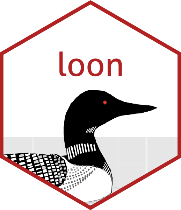
Package index
-
loon-packageloon - loon: A Toolkit for Interactive Data Visualization and Exploration
-
l_web() - Open a browser with loon's R documentation webpage
-
l_help() - Open a browser with loon's combined (TCL and R) documentation website
-
UsAndThem - Data to re-create Hans Rosling's famous "Us and Them" animation
-
olive - Fatty Acid Composition of Italian Olive Oils
-
oliveAcids - Just the Fatty Acid Composition of Italian Olive Oils
-
oliveLocations - Geographic location of each Italian olive growing area named in the
olivedata.
-
minority - Canadian Visible Minority Data 2006
-
l_userOptions() - Get the names of all loon display options that can be set by the user.
-
l_getOptionNames() - Get the names of all loon display options
-
l_userOptionDefault() - Get loon's system default value for the named display option.
-
l_getOption() - Get the value of a loon display option
-
l_setOption() - Set the value of a loon display option
-
l_setTitleFont() - Set the title font of all loon displays
-
l_plot_arguments - Arguments common to l_plot functions
-
l_plot() - Create an interactive loon plot widget
-
l_plot() - Create an interactive loon plot widget
-
l_plot() - Create an interactive loon plot widget
-
l_plot_ts() - Draw a decomposed time series loon plot
-
l_hist() - Create an interactive histogram
-
l_getBinData() - Get information on current bins from a histogram
-
l_getBinIds() - Gets the ids of the active points in each bin of a histogram
-
l_binCut() - Get labels for each observation according to bin cuts in the histogram.
-
l_breaks() - Gets the boundaries of the histogram bins containing active points.
-
l_facet() - Layout Facets across multiple panels
-
l_plot_arguments - Arguments common to l_plot functions
-
l_scale3D() - Scale for 3d plotting
-
l_plot3D() - Create an interactive loon 3d plot widget
-
l_pairs() - An interactive scatterplot matrix
-
l_serialaxes() - Create an interactive serialaxes (parallel axes or radial axes) plot
-
l_navgraph() - Explore a dataset with the canonical 2d navigation graph setting
-
l_ng_ranges() - 2d navigation graph setup with with dynamic node fitering using a slider
-
l_ng_plots() - 2d navigation graph setup with with dynamic node fitering using a scatterplot matrix
-
l_plot() - Create an interactive loon plot widget
-
l_plot3D() - Create an interactive loon 3d plot widget
-
l_plot_arguments - Arguments common to l_plot functions
-
l_plot_inspector() - Create a Scatterplot Inspector
-
l_plot_inspector_analysis() - Create a Scatterplot Analysis Inspector
-
l_plot_ts() - Draw a decomposed time series loon plot
-
plot(<loon>) - Plot the current view of any loon plot in the current device.
-
plot(<loongraph>) - Plot a loon graph object with base R graphics
-
loonGrob() - Create a grid grob from a loon widget handle
-
grid.loon() - Create and optionally draw a grid grob from a loon widget handle
-
condGrob() - Create a named grob or a template grob depending on a test
-
l_createCompoundGrob() - For the target compound loon plot, creates the final grob from the class of the `target` and the `arrangeGrob.args`
-
l_get_arrangeGrobArgs() - For the target (compound) loon plot, determines all arguments (i.e. including the grobs) to be passed to `gridExtra::arrangeGrob()` so as to determine the layout in `grid` graphics.
-
loonGlyphGrob() - Create a grob glyph from a loon widget
-
loonGrob_layoutType() - A generic function used to distinguish whether only the locations of plots will be used to arrange them in a grob, or whether all arguments to `gridExtra::arrangeGrob()` will be used.
-
l_updateGrob()l_instantiateGrob()l_setGrobPlotView() - Instantiate a Grob
-
as_grid_size() - Turn a
loonsize to agridsize
-
l_export() - Export a loon plot as an image
-
l_export_valid_formats() - Return a list of the available image formats when exporting a loon plot
-
l_facet() - Layout Facets across multiple panels
-
l_plot_arguments - Arguments common to l_plot functions
-
l_getLocations() - For the target compound loon plot, determines location (only and excluding the grobs) arguments to pass to `gridExtra::arrangeGrob()`
-
l_getPlots() - For the target compound loon plot, determines all the loon plots in that compound plot.
-
facet_grid_layout() - Layout as a grid
-
facet_separate_layout() - layout separately
-
facet_wrap_layout() - Layout as a wrap
Querying and changing the plot programmatically
Accessing and modifying loon plots and their internal states
-
l_redraw() - Force a Content Redraw of a Plot
-
l_zoom() - Zoom from and towards the center
-
l_size() - Query Size of a Plot Display
-
`l_size<-`() - Resize Plot Widget
-
l_resize() - Resize Plot Widget
-
l_create_handle() - Create a loon object handle
-
l_getFromPath() - Create loon objects from path name
-
l_loonWidgets() - Get all active top level loon plots.
-
l_basePaths() - Get the set of basic path types for loon plots.
-
l_compoundPaths() - Get the set of basic path types for loon plots.
-
`l_aspect<-`() - Set the aspect ratio of a plot
-
l_aspect() - Query the aspect ratio of a plot
-
l_setAspect() - Set the aspect ratio of a plot
-
l_scale3D() - Scale for 3d plotting
-
l_scaleto_active() - Change Plot Region to Display All Active Data
-
l_scaleto_layer() - Change Plot Region to Display All Elements of a Particular Layer
-
l_scaleto_plot() - Change Plot Region to Display the All Data of the Model Layer
-
l_scaleto_selected() - Change Plot Region to Display All Selected Data
-
l_scaleto_world() - Change Plot Region to Display All Plot Data
-
l_getScaledData() - Data Scaling
-
l_move_grid() - Arrange Points or Nodes on a Grid
-
l_move_halign() - Horizontally Align Points or Nodes
-
l_move_hdist() - Horizontally Distribute Points or Nodes
-
l_move_jitter() - Jitter Points Or Nodes
-
l_move_reset() - Reset Temporary Point or Node Locations to the x and y states
-
l_move_valign() - Vertically Align Points or Nodes
-
l_move_vdist() - Vertically Distribute Points or Nodes
Accessing and modifying loon plot states
states from “names()” are also accessible and settable via “[]”
-
names(<loon>) - Get State Names of Loon Object
-
l_cget() - Query a Plot State
-
l_configure() - Modify one or multiple plot states
-
l_info_states() - Retrieve Information about the States of a Loon Widget
-
l_state_names() - Get State Names of Loon Object
-
l_nDimStateNames() - N dimensional state names access
-
l_getLinkedStates() - Query the States that are Linked with Loon's Standard Linking Model
-
l_setLinkedStates() - Modify States of a Plot that are Linked in Loon's Standard Linking Model
-
l_copyStates() - A generic function to transfer the values of the states of one `loon` structure to another.
-
l_getSavedStates() - Retrieve saved plot states from the named file.
-
l_saveStates() - Save the info states of a loon plot widget in a file
-
l_primitiveGlyphs() - The primitive glyphs available to a scatterplot or graph display
-
l_make_glyphs() - Make arbitrary glyphs with R graphic devices
-
l_glyph_add() - Add non-primitive glyphs to a scatterplot or graph display
-
l_glyph_add(<default>) - Default method for adding non-primitive glyphs
-
l_glyph_add_image() - Add an image glyphs
-
l_glyph_add_pointrange() - Add a Pointrange Glyph
-
l_glyph_add_polygon() - Add a Polygon Glyph
-
l_glyph_add_serialaxes() - Add a Serialaxes Glyph
-
l_glyph_add_text() - Add a Text Glyph
-
l_glyph_delete() - Delete a Glyph
-
l_glyph_ids() - List glyphs ids
-
l_glyph_getType() - Get Glyph Type
-
l_glyph_getLabel() - Get Glyph Label
-
l_glyph_relabel() - Relabel Glyph
-
l_make_glyphs() - Make arbitrary glyphs with R graphic devices
-
l_image_import_array() - Import Greyscale Images as Tcl images from an Array
-
l_image_import_files() - Import Image Files as Tk Image Objects
-
l_imageviewer() - Display Tcl Images in a Simple Image Viewer
-
l_glyphs_inspector() - Create a Glyphs Inspector
-
l_glyphs_inspector_image() - Create a Image Glyph Inspector
-
l_glyphs_inspector_pointrange() - Create a Pointrange Glyph Inspector
-
l_glyphs_inspector_serialaxes() - Create a Serialaxes Glyph Inspector
-
l_glyphs_inspector_text() - Create a Text Glyph Inspector
-
l_layer() - Loon layers
-
l_layer_hide() - Hide a Layer
-
l_layer_show() - Show or unhide a Layer
-
l_layer_group() - layer a group node
-
l_layers_inspector() - Create a Layers Inspector
-
l_layer_printTree() - Print the layer tree
-
print(<l_layer>) - Print a summary of a loon layer object
-
l_layer_contourLines() - Layer Contour Lines
-
l_layer_group() - layer a group node
-
l_layer_heatImage() - Display a Heat Image
-
l_layer_line() - Layer a line
-
l_layer_lines() - Layer lines
-
l_layer_oval() - Layer a oval
-
l_layer_points() - Layer points
-
l_layer_polygon() - Layer a polygon
-
l_layer_polygons() - Layer polygons
-
l_layer_smooth() - Layer a smooth line for
loon
-
l_layer_rasterImage() - Layer a Raster Image
-
l_layer_rectangle() - Layer a rectangle
-
l_layer_rectangles() - Layer rectangles
-
l_layer_text() - Layer a text
-
l_layer_texts() - Layer texts
-
l_predict() - Model Prediction
-
l_layer() - Loon layers
-
l_layer(<density>) - Layer Method for Kernel Density Estimation
-
l_layer(<map>) - Add a Map of class map as Drawings to Loon plot
-
l_layer(<Line>) - Layer line in Line object
-
l_layer(<Lines>) - Layer lines in Lines object
-
l_layer(<Polygon>) - Layer polygon in Polygon object
-
l_layer(<Polygons>) - Layer polygons in Polygons object
-
l_layer(<SpatialLines>) - Layer lines in SpatialLines object
-
l_layer(<SpatialLinesDataFrame>) - Layer lines in SpatialLinesDataFrame object
-
l_layer(<SpatialPoints>) - Layer points in SpatialPoints object
-
l_layer(<SpatialPointsDataFrame>) - Layer points in SpatialPointsDataFrame object
-
l_layer(<SpatialPolygons>) - Layer polygons in SpatialPolygons object
-
l_layer(<SpatialPolygonsDataFrame>) - Layer polygons in SpatialPolygonDataFrame
-
l_layer_bbox() - Get the bounding box of a layer.
-
l_layer_ids() - List ids of layers in Plot
-
l_layer_printTree() - Print the layer tree
-
l_layer_index() - Get the order index of a layer among its siblings
-
l_layer_getLabel() - Get layer label.
-
l_layer_relabel() - Change layer label
-
l_layer_getType() - Get layer type
-
l_layer_getChildren() - Get children of a group layer
-
l_layer_getParent() - Get parent layer id of a layer
-
l_layer_isVisible() - Return visibility flag of layer
-
l_layer_layerVisibility() - Returns logical value for whether layer is actually seen
-
l_layer_groupVisibility() - Queries visibility status of decendants
-
l_layer_hide() - Hide a Layer
-
l_layer_show() - Show or unhide a Layer
-
l_layer_lower() - Switch the layer place with its sibling to the right
-
l_layer_raise() - Switch the layer place with its sibling to the left
-
l_layer_move() - Move a layer
-
l_layer_group() - layer a group node
-
l_layer_demote() - Moves the layer to be a child of its right group layer sibling
-
l_layer_promote() - Moves the layer up to be a left sibling of its parent
-
l_layer_delete() - Delete a layer
-
l_layer_expunge() - Delete a layer and all its descendants
-
loongraph() - Create a graph object of class loongraph
-
as.loongraph() - Convert a graph object to a loongraph object
-
as.graph() - Convert a loongraph object to an object of class graph
-
linegraph() - Create a linegraph
-
linegraph(<loongraph>) - Create a linegraph of a graph
-
complement() - Create the Complement Graph of a Graph
-
complement(<loongraph>) - Create the Complement Graph of a loon Graph
-
completegraph() - Create a complete graph or digraph with a set of nodes
-
graphreduce() - Make each space in a node apprear only once
-
l_getGraph() - Extract a loongraph or graph object from loon's graph display
-
ndtransitiongraph() - Create a n-d transition graph
-
l_graph() - Generic funtction to create an interactive graph display
-
l_graphswitch() - Create a graphswitch widget
-
l_graphswitch_add() - Add a graph to a graphswitch widget
-
l_graphswitch_add(<default>) - Add a graph that is defined by node names and a from-to edges list
-
l_graphswitch_add(<graph>) - Add a graph to the graphswitch widget using a graph object
-
l_graphswitch_add(<loongraph>) - Add a graph to the graphswitch widget using a loongraph object
-
l_graphswitch_delete() - Delete a graph from the graphswitch widget
-
l_graphswitch_get() - Return a Graph as a loongraph Object
-
l_graphswitch_getLabel() - Query Label of a Graph in the Graphswitch Widget
-
l_graphswitch_ids() - List the ids of the graphs in the graphswitch widget
-
l_graphswitch_move() - Move a Graph in the Graph List
-
l_graphswitch_relabel() - Relabel a Graph in the Graphswitch Widget
-
l_graphswitch_reorder() - Reorder the Positions of the Graphs in the Graph List
-
l_graphswitch_set() - Change the Graph shown in the Active Graph Widget
-
l_graph_inspector() - Create a Graph Inspector
-
l_graph_inspector_analysis() - Create a Graph Analysis Inspector
-
l_graph_inspector_navigators() - Create a Graph Navigator Inspector
-
l_navgraph() - Explore a dataset with the canonical 2d navigation graph setting
-
l_navigator_add() - Add a Navigator to a Graph
-
l_navigator_delete() - Delete a Navigator
-
l_navigator_getLabel() - Query the Label of a Navigator
-
l_navigator_getPath() - Get the sequence of nodes of a navigator's current path
-
l_navigator_ids() - List Navigators
-
l_navigator_relabel() - Modify the Label of a Navigator
-
l_navigator_walk_backward() - Have the Navigator Walk Backward on the Current Path
-
l_navigator_walk_forward() - Have the Navigator Walk Forward on the Current Path
-
l_navigator_walk_path() - Have the Navigator Walk a Path on the Graph
-
l_ng_ranges() - 2d navigation graph setup with with dynamic node fitering using a slider
-
l_ng_ranges(<default>) - Select 2d spaces with variable associated measures using a slider
-
l_ng_ranges(<measures>) - 2d Navigation Graph Setup with dynamic node fitering using a slider
-
l_ng_ranges(<scagnostics>) - 2d Navigation Graph Setup with dynamic node fitering based on scagnostic measures and using a slider
-
l_ng_plots() - 2d navigation graph setup with with dynamic node fitering using a scatterplot matrix
-
l_ng_plots(<default>) - Select 2d spaces with variable associated measures displayed in scatterplot matrix
-
l_ng_plots(<measures>) - 2d Navigation Graph Setup with dynamic node fitering using a scatterplot matrix
-
l_ng_plots(<scagnostics>) - 2d Navigation Graph Setup with dynamic node fitering based on scagnostic measures and by using a scatterplot matrix
-
l_navigator_add() - Add a Navigator to a Graph
-
l_navigator_delete() - Delete a Navigator
-
l_navigator_getLabel() - Query the Label of a Navigator
-
l_navigator_getPath() - Get the sequence of nodes of a navigator's current path
-
l_navigator_ids() - List Navigators
-
l_navigator_relabel() - Modify the Label of a Navigator
-
l_navigator_walk_backward() - Have the Navigator Walk Backward on the Current Path
-
l_navigator_walk_forward() - Have the Navigator Walk Forward on the Current Path
-
l_navigator_walk_path() - Have the Navigator Walk a Path on the Graph
-
l_context_add_context2d() - Create a context2d navigator context
-
l_context_add_geodesic2d() - Create a geodesic2d navigator context
-
l_context_add_slicing2d() - Create a slicind2d navigator context
-
l_context_delete() - Delete a context from a navigator
-
l_context_getLabel() - Query the label of a context
-
l_context_ids() - List context ids of a navigator
-
l_context_relabel() - Change the label of a context
-
measures1d() - Closure of One Dimensional Measures
-
measures2d() - Closure of Two Dimensional Measures
-
scagnostics2d() - Closure of Two Dimensional Scagnostic Measures
-
print(<measures1d>) - Print function names from measure1d object
-
print(<measures2d>) - Print function names from measure2d object
-
L2_distance() - Euclidean distance between two vectors, or between column vectors of two matrices.
-
color_loon() - Create a palette with loon's color mapping
-
l_colorName() - Get Color Names from the Hex Code
-
l_hexcolor() - Convert color names to their 12 digit hexadecimal color representation
-
tkcolors() - List the valid Tk color names
-
hex12tohex6() - Convert 12 hexadecimal digit color representations to 6 hexidecimal digit color representations
-
l_colRemoveAlpha() - Convert color representations having an alpha transparency level to 6 digit color representations
-
loon_palette() - Loon's color generator for creating color palettes
-
l_getColorList() - Get loon's color mapping list
-
as_hex6color() - Return a 6 hexidecimal digit color representations
-
l_setColorList() - Use custom colors for mapping nominal values to distinct colors
-
l_setColorList_ColorBrewer() - Set loon's color mapping list to the colors from ColorBrewer
-
l_setColorList_baseR() - Set loon's color mapping list to the colors from base R
-
l_setColorList_ggplot2() - Set loon's color mapping list to the colors from ggplot2
-
l_setColorList_hcl() - Set loon's color mapping list to the colors from hcl color wheen
-
l_setColorList_loon() - Set loon's color mapping list to the colors from loon defaults
-
l_worldview() - Create a Worldview Inspector
-
l_hist_inspector_analysis() - Create a Histogram Analysis Inspector
-
l_glyphs_inspector() - Create a Glyphs Inspector
-
l_graph_inspector() - Create a Graph Inspector
-
l_hist_inspector() - Create a Histogram Inspector
-
l_layers_inspector() - Create a Layers Inspector
-
l_loon_inspector() - Create a loon inspector
-
l_plot_inspector() - Create a Scatterplot Inspector
-
l_serialaxes_inspector() - Create a Serialaxes Inspector
Bindings and new interaction
Loon can create new interaction via a variety of bindings. Each binding has its own id and will evaluate its own user-defined callback function when it is triggered. See l_help(“learn_R_bind”)
-
l_after_idle() - Evaluate a function on once the processor is idle
-
l_currentindex() - Get layer-relative index of the item below the mouse cursor
-
l_currenttags() - Get tags of the item below the mouse cursor
state binding
Bindings which evaluate a callback function when certain plot states change, as specified at binding creation.
-
l_bind_state() - Add a state change binding
-
l_bind_state_get() - Get the event pattern and callback Tcl code of a state binding
-
l_bind_state_delete() - Delete a state binding
-
l_bind_state_ids() - List state binding ids
-
l_bind_state_reorder() - Reorder the state binding evaluation sequence
glyph binding
Bindings which evaluate a callback function for particular changes in the collection of glyphs of a display
-
l_bind_glyph() - Add a glyph binding
-
l_bind_glyph_get() - Get the event pattern and callback Tcl code of a glyph binding
-
l_bind_glyph_delete() - Delete a glyph binding
-
l_bind_glyph_ids() - List glyph binding ids
-
l_bind_glyph_reorder() - Reorder the glyph binding evaluation sequence
item binding
Item bindings are used for evaluating callback functions at certain mouse and/or keyboard gestures events (i.e. X events) on visual items on the canvas. Items on the canvas can have tags and item bindings are specified to be evaluated at certain X events for items with specific tags.
-
l_bind_item() - Create a Canvas Binding
-
l_bind_item_get() - Get the event pattern and callback Tcl code of a item binding
-
l_bind_item_delete() - Delete a item binding
-
l_bind_item_ids() - List item binding ids
-
l_bind_item_reorder() - Reorder the item binding evaluation sequence
layer binding
Bindings which evaluate a callback function for particular changes in the collection of layers of a display.
-
l_bind_layer() - Add a layer binding
-
l_bind_layer_get() - Get the event pattern and callback Tcl code of a layer binding
-
l_bind_layer_delete() - Delete a layer binding
-
l_bind_layer_ids() - List layer binding ids
-
l_bind_layer_reorder() - Reorder the layer binding evaluation sequence
navigator binding
Bindings which evaluate a callback function for particular changes in the collection of navigators of a display.
-
l_bind_navigator() - Add a navigator binding
-
l_bind_navigator_get() - Get the event pattern and callback Tcl code of a navigator binding
-
l_bind_navigator_delete() - Delete a navigator binding
-
l_bind_navigator_ids() - List navigator binding ids
-
l_bind_navigator_reorder() - Reorder the navigator binding evaluation sequence
canvas binding
Canvas bindings are triggered by a mouse/keyboard gesture over the plot as a whole. They evaluate a callback function when triggered.
-
l_bind_canvas() - Create a Canvas Binding
-
l_bind_canvas_get() - Get the event pattern and callback Tcl code of a canvas binding
-
l_bind_canvas_delete() - Delete a canvas binding
-
l_bind_canvas_ids() - List canvas binding ids
-
l_bind_canvas_reorder() - Reorder the canvas binding evaluation sequence
context binding
Bindings which evaluate a callback function for particular changes in the collection of contexts of a display
-
l_bind_context() - Add a context binding
-
l_bind_context_get() - Get the event pattern and callback Tcl code of a context binding
-
l_bind_context_delete() - Delete a context binding
-
l_bind_context_ids() - List context binding ids
-
l_bind_context_reorder() - Reorder the context binding evaluation sequence
-
l_create_handle() - Create a loon object handle
-
l_getFromPath() - Create loon objects from path name
-
l_data() - Convert an R data.frame to a Tcl dictionary
-
l_widget() - Dummy function to be used in the Roxygen documentation
-
l_subwin() - Create a child widget path
-
l_toR() - Convert a Tcl Object to some other R object
-
l_isLoonWidget() - Check if a widget path is a valid loon widget
-
l_loonWidgets() - Get all active top level loon plots.
-
l_basePaths() - Get the set of basic path types for loon plots.
-
l_compoundPaths() - Get the set of basic path types for loon plots.
-
l_throwErrorIfNotLoonWidget() - Throw an error if string is not associated with a loon widget
-
l_Rlist2nestedTclList() - Convert an R list to a nested Tcl list
-
l_nestedTclList2Rlist() - Convert a Nested Tcl List to an R List
-
l_toplevel() - loon tk top level
-
tkcolors() - List the valid Tk color names
-
glyph_to_pch() - Glyph to Pch
-
get_font_info_from_tk() - Return Font Information
-
tcl_img_2_r_raster() - A tk Image Object to a Raster Object
-
get_display_color() - Return the Displayed Color
-
get_layer_states() - Get Layer States
-
get_model_display_order() - Get the Order of the Display
-
char2num.data.frame() - A Character Data Frame to a Numerical Data Frame