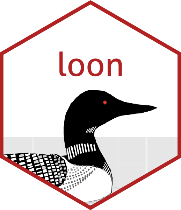l_hist is a generic function for creating interactive histogram displays
that can be linked with loon's other displays.
Usage
l_hist(x, ...)
# Default S3 method
l_hist(
x,
yshows = c("frequency", "density"),
by = NULL,
on,
layout = c("grid", "wrap", "separate"),
connectedScales = c("cross", "row", "column", "both", "x", "y", "none"),
origin = NULL,
binwidth = NULL,
showStackedColors = TRUE,
showBinHandle = FALSE,
color = l_getOption("color"),
active = TRUE,
selected = FALSE,
xlabel = NULL,
showLabels = TRUE,
showScales = FALSE,
showGuides = TRUE,
parent = NULL,
...
)
# S3 method for class 'factor'
l_hist(
x,
showFactors = length(unique(x)) < 25L,
factorLabelAngle,
factorLabelSize = 12,
factorLabelColor = l_getOption("foreground"),
factorLabelY = 0,
...
)
# S3 method for class 'character'
l_hist(
x,
showFactors = length(unique(x)) < 25L,
factorLabelAngle,
factorLabelSize = 12,
factorLabelColor = l_getOption("foreground"),
factorLabelY = 0,
...
)
# S3 method for class 'data.frame'
l_hist(x, ...)
# S3 method for class 'matrix'
l_hist(x, ...)
# S3 method for class 'list'
l_hist(x, ...)
# S3 method for class 'table'
l_hist(x, ...)
# S3 method for class 'array'
l_hist(x, ...)Arguments
- x
vector with numerical data to perform the binning on x,
- ...
named arguments to modify the histogram plot states or layouts, see details.
- yshows
one of "frequency" (default) or "density"
- by
loon plot can be separated by some variables into multiple panels. This argument can take a
formula,ndimensional state names (seel_nDimStateNames) ann-dimensionalvectoranddata.frameor alistof same lengthsnas input.- on
if the
xorbyis a formula, an optional data frame containing the variables in thexorby. If the variables are not found in data, they are taken from environment, typically the environment from which the function is called.- layout
layout facets as
'grid','wrap'or'separate'- connectedScales
Determines how the scales of the facets are to be connected depending on which
layoutis used. For each value oflayout, the scales are connected as follows:layout = "wrap":Across all facets, whenconnectedScalesis"x", then only the "x" scales are connected"y", then only the "y" scales are connected"both", both "x" and "y" scales are connected"none", neither "x" nor "y" scales are connected. For any other value, only the "y" scale is connected.
layout = "grid":Across all facets, whenconnectedScalesis"cross", then only the scales in the same row and the same column are connected"row", then both "x" and "y" scales of facets in the same row are connected"column", then both "x" and "y" scales of facets in the same column are connected"x", then all of the "x" scales are connected (regardless of column)"y", then all of the "y" scales are connected (regardless of row)"both", both "x" and "y" scales are connected in all facets"none", neither "x" nor "y" scales are connected in any facets.
- origin
numeric scalar to define the binning origin
- binwidth
a numeric scalar to specify the binwidth If NULL
binwidthis set using David Scott's rule whenxis numeric (namely 3.49 * sd(x)/(n ^(1/3)) if sd(x) > 0 and 1 if sd(x) == 0) and using the minumum numerical difference between factor levels whenxis a factor or a character vector (coerced to factor).- showStackedColors
if TRUE (default) then bars will be coloured according to colours of the points; if FALSE, then the bars will be a uniform colour except for highlighted points.
- showBinHandle
If
TRUE, then an interactive "bin handle" appears on the plot whose movement resets theoriginand thebinwidth. Default isFALSE- color
colour fills of bins; colours are repeated until matching the number x. Default is found using
l_getOption("color").- active
a logical determining whether points appear or not (default is
TRUEfor all points). If a logical vector is given of length equal to the number of points, then it identifies which points appear (TRUE) and which do not (FALSE).- selected
a logical determining whether points appear selected at first (default is
FALSEfor all points). If a logical vector is given of length equal to the number of points, then it identifies which points are (TRUE) and which are not (FALSE).- xlabel
label to be used on the horizontal axis. If NULL, an attempt at a meaningful label inferred from
xwill be made.- showLabels
logical to determine whether axes label (and title) should be presented.
- showScales
logical to determine whether numerical scales should be presented on both axes.
- showGuides
logical to determine whether to present background guidelines to help determine locations.
- parent
a valid Tk parent widget path. When the parent widget is specified (i.e. not
NULL) then the plot widget needs to be placed using some geometry manager liketkpackortkplacein order to be displayed. See the examples below.- showFactors
whether to show the factor labels (unique strings in
x) as a layer on the plot. IfFALSE, the factor labels are hidden and can be turned on from the "layers" tab on the inspector.- factorLabelAngle
is the angle of rotation (in degrees) for the factor labels. If not specified, an angle of 0 is chosen if there are fewer than 10 labels; labels are rotated 90 degrees if there are 10 or more. This can also be a numeric vector of length equal to the number of factor labels.
- factorLabelSize
is the font size for the factor labels (default 12).
- factorLabelColor
is the colour to be used for the factor labels. (default is
l_getOption("foreground")). Can also be a vector equal to that of the number of factor labels.- factorLabelY
either a single number, or a numeric vector of length equal to the number of factor labels, determining the y coordinate(s) for the factor labels.
Value
if the argument by is not set, a loon widget will be returned;
else an l_facet object (a list) will be returned and each element is
a loon widget displaying a subset of interest.
Details
For more information run: l_help("learn_R_display_hist")
Note that when changing the
yshowsstate from'frequency'to'density'you might have to usel_scaleto_worldto show the complete histogram in the plotting region.Some arguments to modify layouts can be passed through, e.g. "separate", "byrow", etc. Check
l_facetto see how these arguments work.
See also
Turn interactive loon plot static loonGrob, grid.loon, plot.loon.
Other loon interactive states:
l_info_states(),
l_plot(),
l_serialaxes(),
l_state_names(),
names.loon()
Examples
if(interactive()){
h <- l_hist(iris$Sepal.Length)
names(h)
h["xlabel"] <- "Sepal length"
h["showOutlines"] <- FALSE
h["yshows"]
h["yshows"] <- "density"
l_scaleto_plot(h)
h["showStackedColors"] <- TRUE
h['color'] <- iris$Species
h["showStackedColors"] <- FALSE
h["showOutlines"] <- TRUE
h["showGuides"] <- FALSE
# link another plot with the previous plot
h['linkingGroup'] <- "iris_data"
h2 <- with(iris, l_hist(Petal.Width,
linkingGroup="iris_data",
showStackedColors = TRUE))
# Get an R (grid) graphics plot of the current loon plot
plot(h)
# or with more control about grid parameters
grid.loon(h)
# or to save the grid data structure (grob) for later use
hg <- loonGrob(h)
}