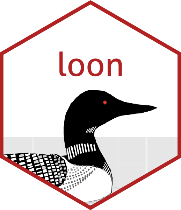The maps library provides some map data in polygon which can be added as drawings (currently with polygons) to Loon plots. This function adds map objects with class map from the maps library as background drawings.
Usage
# S3 method for class 'map'
l_layer(
widget,
x,
color = "",
linecolor = "black",
linewidth = 1,
label,
parent = "root",
index = 0,
asSingleLayer = TRUE,
...
)Arguments
- widget
widget path as a string or as an object handle
- x
a map object of class
mapas defined in themapsR package- color
fill color, if empty string
"", then the fill is transparant- linecolor
outline color
- linewidth
linewidth of outline
- label
label used in the layers inspector
- parent
a valid Tk parent widget path. When the parent widget is specified (i.e. not
NULL) then the plot widget needs to be placed using some geometry manager liketkpackortkplacein order to be displayed. See the examples below.- index
position among its siblings. valid values are 0, 1, 2, ..., 'end'
- asSingleLayer
if
TRUEthen all the polygons get placed in a n-dimension layer of type polygons. Otherwise, ifFALSE, each polygon gets its own layer.- ...
additional arguments are not used for this methiod
Value
If asSingleLayer=TRUE then returns layer id of polygons layer,
otherwise group layer that contains polygon children layers.
Examples
if(interactive()){
if (requireNamespace("maps", quietly = TRUE)) {
canada <- maps::map("world", "Canada",
fill=TRUE, plot=FALSE)
p <- l_plot()
l_map <- l_layer(p, canada,
asSingleLayer=TRUE, color = "cornsilk")
l_map['color'] <- ifelse(grepl("lake", canada$names, TRUE),
"lightblue", "cornsilk")
l_scaleto_layer(p, l_map)
l_map['active'] <- FALSE
l_map['active'] <- TRUE
l_map['tag']
}
}