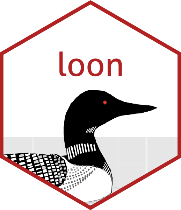Loon's displays that are based on Cartesian coordinates (i.e. scatterplot, histogram and graph display) allow for layering visual information including polygons, text and rectangles.
Layer a vector of character strings.
Usage
l_layer_texts(
widget,
x,
y,
text,
color = "gray60",
size = 6,
angle = 0,
anchor = "center",
justify = "center",
label = "texts",
parent = "root",
index = 0,
active = TRUE,
...
)Arguments
- widget
widget path name as a string
- x
vector of x coordinates
- y
vector of y coordinates
- text
vector with text strings
- color
color of text
- size
font size
- angle
text rotation
- anchor
specifies how the information in a text is to be displayed in the widget. Must be one of the values c("n", "ne", "e", "se", "s", "sw", "w", "nw", "center"). For example, "nw" means display the information such that its top-left corner is at the top-left corner of the widget.
- justify
when there are multiple lines of text displayed in a widget, this option determines how the lines line up with each other. Must be one of c("left", "center", "right"). "Left" means that the lines' left edges all line up, "center" means that the lines' centers are aligned, and "right" means that the lines' right edges line up.
- label
label used in the layers inspector
- parent
group layer
- index
of the newly added layer in its parent group
- active
a logical determining whether objects appear or not (default is
TRUEfor all).- ...
additional state initialization arguments, see
l_info_states
Details
As a side effect of Tcl's text-based design, it is best to
use l_layer_text if one would like to layer a single character
string (and not l_layer_texts with n=1).
For more information run: l_help("learn_R_layer")
Examples
if(interactive()){
p <- l_plot()
l <- l_layer_texts(p, x=1:3, y=3:1, text=c("This is", "a", "test"), size=20)
l_scaleto_world(p)
}