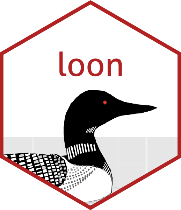
Arguments common to l_plot functions
l_plot_arguments.RdLike plot in R, l_plot is
the generic plotting function for objects in loon.
This is the workhorse of loon and is often a key part of many
other displays (e.g. l_pairs and l_navgraph)
Because plots in loon are interactive, the functions which create them
have many arguments in common. The value of these arguments become `infostates` once the plot is instantiated. These can be accessed and set using the usual R square bracket operators `[]` and `[]<-` using the statename as a string. The state names can be found from an instantiated loon plot either via l_info_states() or, more in keeping with the R programming style, via names() (uses the method names.loon() for loon objects).
The same state names can be passed as arguments with values to a l_plot() call.
As arguments many of the common ones are desribed below.
Details
The interactive displays permit a number of direct interactions using the
mouse and keyboard, these include: zooming towards the mouse cursor using
the mouse wheel, panning by right-click dragging and various selection
methods using the left mouse button such as sweeping, brushing and
individual point selection. See the documentation for l_plot
for more details about the interaction gestures.
Arguments
- x
the
xandyarguments provide the x and y coordinates for the plot. Any reasonable way of defining the coordinates is acceptable. See the functionxy.coordsfor details. If supplied separately, they must be of the same length.- y
argument description is as for the
xargument above.- by
loon plots can be separated by some variables into multiple panels. This argument can take a
formula, n dimensional state names (seel_nDimStateNames) an n-dimensional vector and data.frame or a list of same lengths n as input.- on
if the
xoryis a formula, an optional data frame containing the variables in thexorby. If the variables are not found in data, they are taken from environment, typically the environment from which the function is called.- layout
layout facets as 'grid', 'wrap' or 'separate'
- connectedScales
Determines how the scales of the facets are to be connected depending on which layout is used.
- linkingGroup
a string naming a group of plots to be linked. All plots with the same
linkingGroupwill have the same values of their linked states (seel_getLinkedStates()andl_setLinkedStates()).- linkingKey
an
n-dimensional character vector of unique entries. The entries identify which points match other points in other plots. Default isc("0", "1", ..., "n-1")(for numericaln).- itemLabel
an
n-dimensional character vector whose values are displayed in a pop-up box over any point whenever the mouse hovers over that point (providedshowItemLabels = TRUE).This action is commonly known as providing a "tool tip". Note that all objects drawn in any layer of a plot (e.g. maps) will have an
itemLabel.- showItemLabels
a logical (default
FALSE) which indicates whether the "tool tip"itemLabelis to be displayed whenever the mouse hovers over it.- color
colours of points (default "grey60"); colours are repeated until matching the number points,
- glyph
- the string names of primitive glyphs:
- squares or boxes
"square", "csquare", "osquare",
- triangles
"triangle", "ctriangle", "otriangle",
- diamonds
"diamond", "cdiamond", or "odiamond".
Note that prefixes "c" and "o" may be thought of as closed and open, respectively. The set of values are returned by l_primitiveGlyphs().
- the string names of constructed glyphs
- text as glyphs
see
l_glyph_add_text()- point ranges
see
l_glyph_add_pointrange()- polygons
see
l_glyph_add_polygon()- parallel coordinates
see
l_glyph_add_serialaxes()- star or radial axes
see
l_glyph_add_serialaxes()- or any plot created using
R see
l_make_glyphs()
Note that glyphs are constructed and given a stringname to be used in the inspector.
- size
size of the symbol (roughly in terms of area)
- active
a logical determining whether points appear or not (default is TRUE for all points). If a logical vector is given of length equal to the number of points, then it identifies which points appear (TRUE) and which do not (FALSE).
- selected
a logical determining whether points appear selected at first (default is FALSE for all points). If a logical vector is given of length equal to the number of points, then it identifies which points are (TRUE) and which are not (FALSE).
- xlabel
Label for the horizontal (x) axis. If missing, one will be inferred from
xif possible.- ylabel
Label for the vertical (y) axis. If missing, one will be inferred from
y(orx) if possible.- title
Title for the plot, default is an empty string.
- minimumMargins
the minimal size (in pixels) of the margins around the plot (bottom, left, top, right)
- showLabels
logical to determine whether axes label (and title) should be presented.
- showScales
logical to determine whether numerical scales should be presented on both axes.
- showGuides
logical to determine whether to present background guidelines to help determine locations.
- guidelines
colour of the guidelines shown when
showGuides = TRUE(default "white").- guidesBackground
colour of the background to the guidelines shown when
showGuides = TRUE(default "grey92").- foreground
foreground colour used by all other drawing (default "black").
- background
background colour used for the plot (default "white")
- parent
a valid Tk parent widget path. When the parent widget is specified (i.e. not
NULL) then the plot widget needs to be placed using some geometry manager liketkpackortkplacein order to be displayed. See the examples below.- ...
named arguments to modify plot states.
See also
the demos demo(l_glyph_sizes, package = "loon"), demo(l_glyphs, package = "loon"),
and demo(l_make_glyphs, package = "loon").
Examples
if (FALSE) { # \dontrun{
# default use as scatterplot
p1 <- with(iris, l_plot(x = Sepal.Length,
y = Sepal.Width,
color=Species,
title = "Sepal sizes"))
# The names of the info states that can be
# accessed or set. They can also be given values as
# arguments to l_plot.default()
names(p1)
versicolor <- (iris$Species == "versicolor")
p1["size"] <- 10
p1["glyph"][versicolor]<- "csquare"
p1["minimumMargins"][1] <- 100
} # }