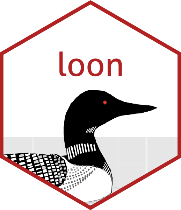Create a loon tk top-level window
Examples
if(interactive()) {
tt <- l_toplevel(".test")
subwin <- l_subwin(tt, 'ts')
tktitle(tt) <- paste("path:", subwin)
parent <- as.character(tcl('frame', subwin))
# a loon widget
p <- l_plot(rnorm(100), rnorm(100), parent = parent)
# pack a refresh button (generate new data set)
refresh_button <- as.character(
tcltk::tcl('button',
as.character(l_subwin(parent, 'refresh button')),
text = "refresh",
bg = "grey80",
fg = "black",
borderwidth = 2,
relief = "raised"))
# layout
tcltk::tkgrid(p,
row = 0,
column = 0,
rowspan = 10,
columnspan = 10,
sticky="nesw")
tcltk::tkgrid(refresh_button,
row = 10,
column = 0,
rowspan = 1,
columnspan = 1,
sticky="nesw")
for(i in 0:10) {
tcltk::tkgrid.rowconfigure(parent, i, weight=1)
}
for(i in 0:9) {
tcltk::tkgrid.columnconfigure(parent, i, weight=1)
}
update <- function(...) {
l_configure(p,
x = rnorm(100),
y = rnorm(100))
l_scaleto_world(p)
}
# configure button (callback function)
tcltk::tkconfigure(refresh_button,
command = update)
# configure canvas size
tcltk::tkconfigure(paste(p,".canvas", sep=''), width=500, height=500)
# pack widgets
tkpack(parent, fill="both", expand=TRUE)
}